Unleash Trading Potential with the RangeRadar Pro Indicator for MT4
Empower your trading journey with the RangeRadar Pro Indicator for MT4, a versatile tool designed to identify breakout and range trading opportunities across multiple currency pairs. Seamlessly set your preferences, receive real-time alerts, and seize the moment to capitalize on market movements.
Understanding the RangeRadar Pro Indicator
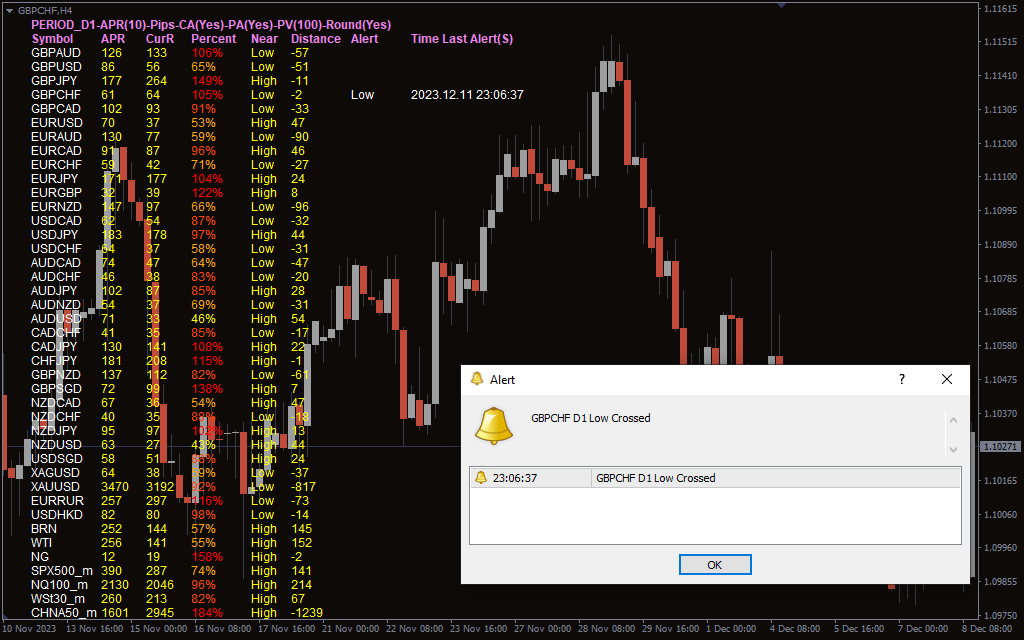
- Identifying Trading Opportunities:
- The RangeRadar Pro Indicator scours through symbols on your MT4 platform, monitoring price movements against average range high/low levels.
- Traders receive alerts when prices breach predetermined average range thresholds, signaling potential breakout or range trading opportunities.
- Versatility in Trading Strategies:
- Whether you’re a breakout trader or prefer trading within established ranges, this indicator accommodates various trading styles and preferences.
- Traders can capitalize on breakout trades as prices exceed average range high/low levels, or opt for range trades when prices reach specific percentages of the range.
How to Utilize the RangeRadar Pro Indicator
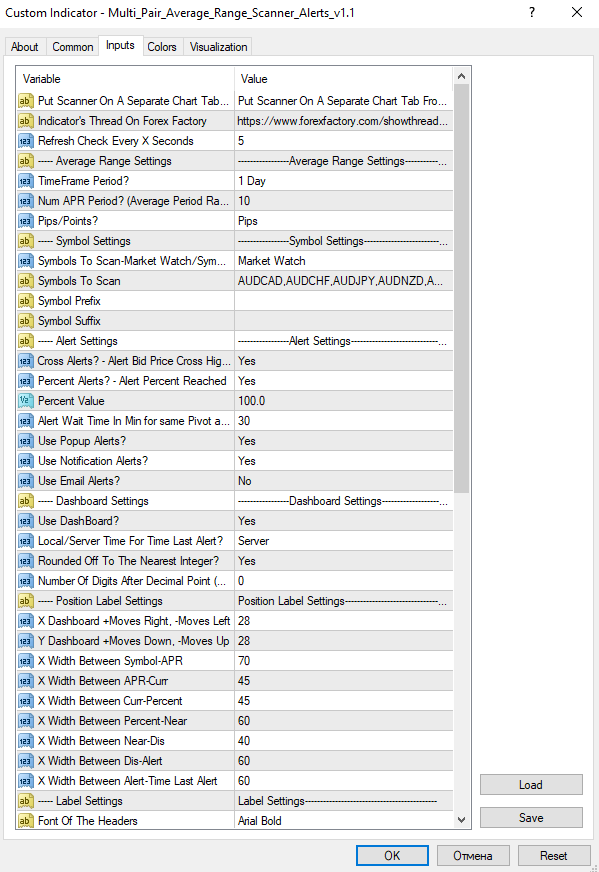
- Simple Setup and Customization:
- Place the indicator on your MT4 platform and customize settings according to your trading preferences.
- Wait for real-time alerts from the indicator and execute trades accordingly based on your trading strategy.
- Key Indicator Settings:
- Put Scanner on Separate Chart Tab from Trading Strategy: Isolate the scanner on a separate chart tab for enhanced organization.
- Refresh Check Every x Seconds: Determine the frequency of scans/checks performed by the indicator.
- TimeFrame Period: Specify the timeframe used to calculate the average range.
- Num APR Period: Define the number of candles used to calculate the average period range.
- SymbolsTo Scan: Choose between scanning the market watch or a specific list of symbols.
- Cross Alerts and Percent Alerts: Select whether to receive alerts based on specific criteria.
- Alert Wait Time: Set the duration between consecutive alerts.
- Alert Types: Opt to receive alerts via popup, notification, or email.
Conclusion
The RangeRadar Pro Indicator is a valuable technical tool that revolutionizes how traders scan currency pairs using average range analysis. By capturing breakout opportunities and identifying range trading setups, this indicator equips traders with the insights needed to navigate dynamic Forex markets effectively. Embrace the power of the RangeRadar Pro Indicator and elevate your trading experience to new heights of success.


There are no reviews yet.