Unlocking the Power of the Multi-Timeframe High-Low Indicator in Forex Trading
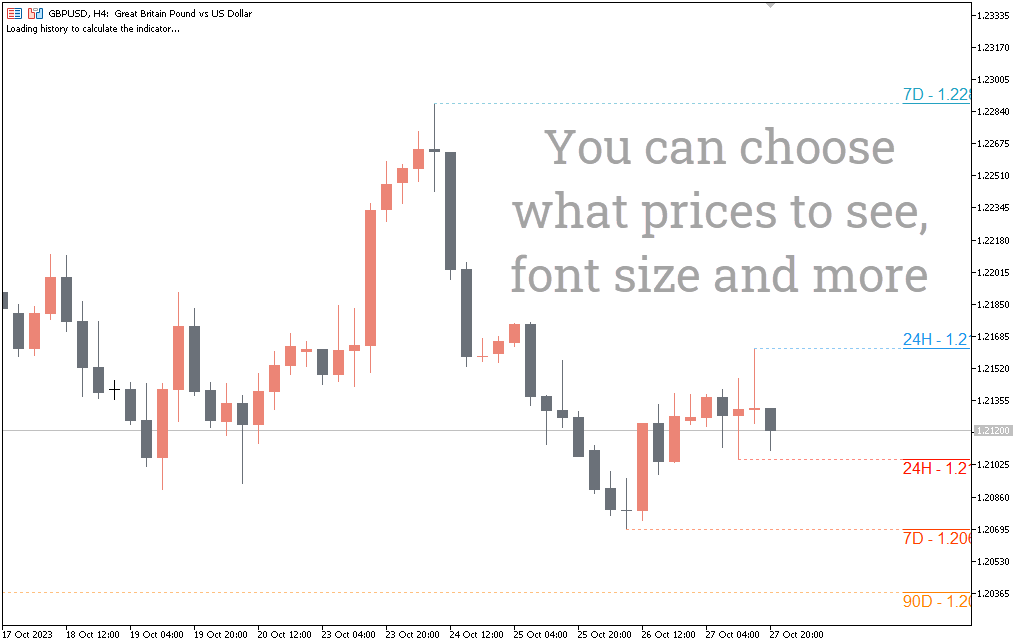

Perkenalan
In the world of Forex trading, identifying key levels of support and resistance is essential for making informed trading decisions. The Multi-Timeframe (MTF) High-Low Indicator, now known as the “Super Support/Resistance Indicator,” is a game-changer in this regard. This tool is designed to work seamlessly on both the MT4 and MT5 platforms, helping traders pinpoint significant high and low price levels across various timeframes. Dalam artikel ini, we’ll explore the features, settings, and benefits of the Super Support/Resistance Indicator, providing valuable insights for traders of all experience levels.
Unveiling the Super Support/Resistance Indicator
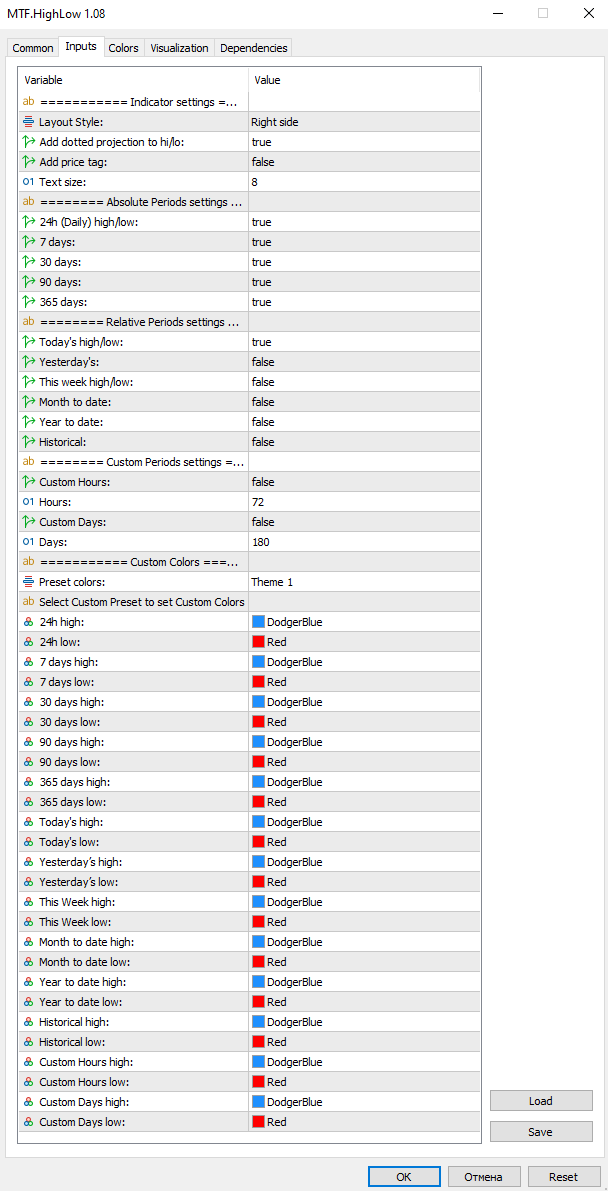
Features and Customization
The Super Support/Resistance Indicator offers a plethora of features and customization options to cater to your specific trading needs:
1. Layout Style:
- Choose from five display options for high and low lines, including right side, current price (left), current price (right), full width, and from high/low to price.
2. Dotted Projections and Price Tags:
- Enhance visibility by adding dotted projections from the level tag to the respective high or low.
- Add price tags near the acronym of the respective high or low.
3. Text Size:
- Adjust the text size of the level tag for improved readability.
4. Absolute Periods Settings:
- Customize which periods to display on the chart, ranging from the last 24 hours to 365 hari.
5. Relative Periods Settings:
- Select timeframes like today, yesterday, this week, month to date, quarter to date, year to date, and historical data based on the current date.
6. Custom Periods Settings:
- Set custom periods in days or hours to align with your trading strategy.
7. Preset and Custom Colors:
- Choose from preset color templates or create custom colors for each line to match your chart’s background.
Trading with the Super Support/Resistance Indicator
While the Super Support/Resistance Indicator doesn’t generate explicit buy and sell signals, it is a valuable tool for reinforcing signals from other indicators. Here’s how to effectively use it:
1. Identifying Support and Resistance:
- Observe how price interacts with the indicator’s levels.
- These levels can act as support and resistance, influencing your trading decisions.
2. Confirmation Tools:
- Combine the indicator with other confirmation tools, such as candlestick patterns, classical oscillator signals, or trend lines.
3. Standalone Indicator:
- Use the indicator as a self-sufficient signal by opening positions at specific levels.
- Always consider risk-reward ratios and follow the prevailing trend.
Kesimpulan
The Super Support/Resistance Indicator for MetaTrader 4 dan 5 leverages data from higher timeframes to identify critical highs and lows, just like how big players in the financial world operate. While no indicator guarantees 100% profit, this tool empowers traders to:
- Recognize support and resistance on higher timeframes.
- Make trades near significant levels.
- Combine insights from the indicator with other indicators and strategies.

Before diving into live trading, practice with the Super Support/Resistance Indicator on a demo account with your preferred broker. It’s a valuable addition to your trading toolkit, helping you navigate the complex world of Forex trading. Download it for free now and enhance your trading precision.


Belum ada ulasan.